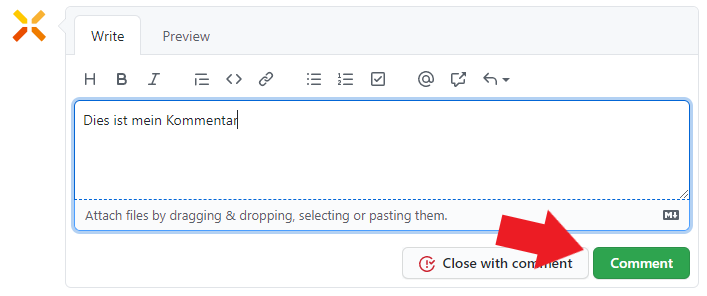We are currently collecting hints and feedback on the latest version of XHEIE and XBildung on the Github platform. Your participation helps us to further develop the data exchange in higher education with a view to implementing the Online Access Act. To make it easier for you to participate, you will find a quick guide on how to use GitHub below.
https://github.com/OZG-TFBildung/XBildung
https://github.com/OZG-TFBildung/XHochschule
The participation process - how you can contribute
GitHub is a platform for version management of software development projects It is very popular among software developers and offers extensive possibilities for collaboration, which are also beneficial in the development of standards.
Since not everyone involved in the XHEIE project has experience with GitHub, we provide pictorial instructions below for certain actions you can take:
- Create a new account on GitHub
- Raise a new issue
- Participate in the discussion of an existing issue
Create a new account on GitHub
- Create a user account by clicking on "Sign up"
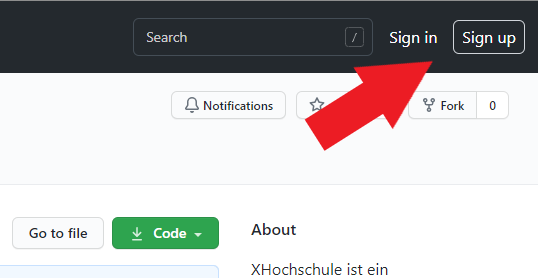
- Fill in the corresponding fields
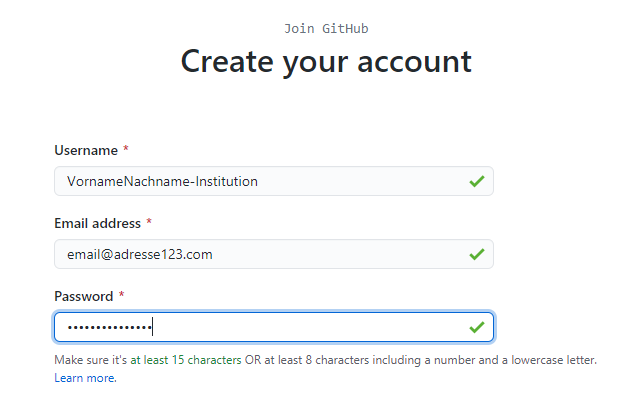
- The information provided on the following page is voluntary and is not required to participate in the participation process. You can skip them and click directly on "Complete Setup".
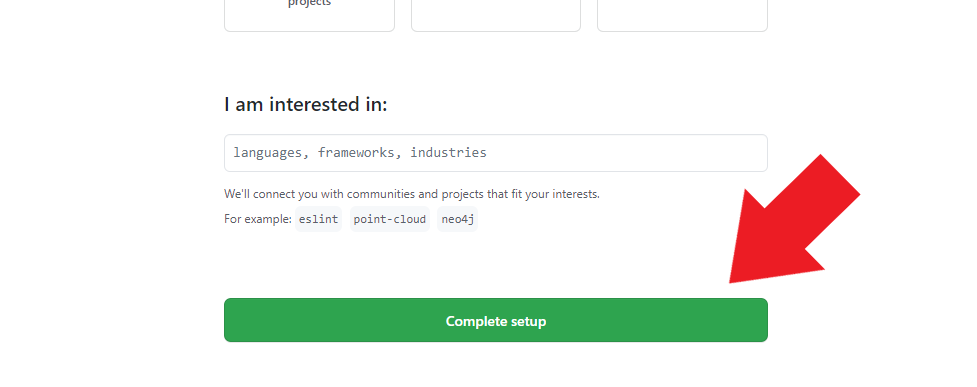 .
. - Confirm the email that is sent to them. You can now participate in the participation process.
Raise a new issue
- Click on the "+" in the menu bar and then on "new issue".
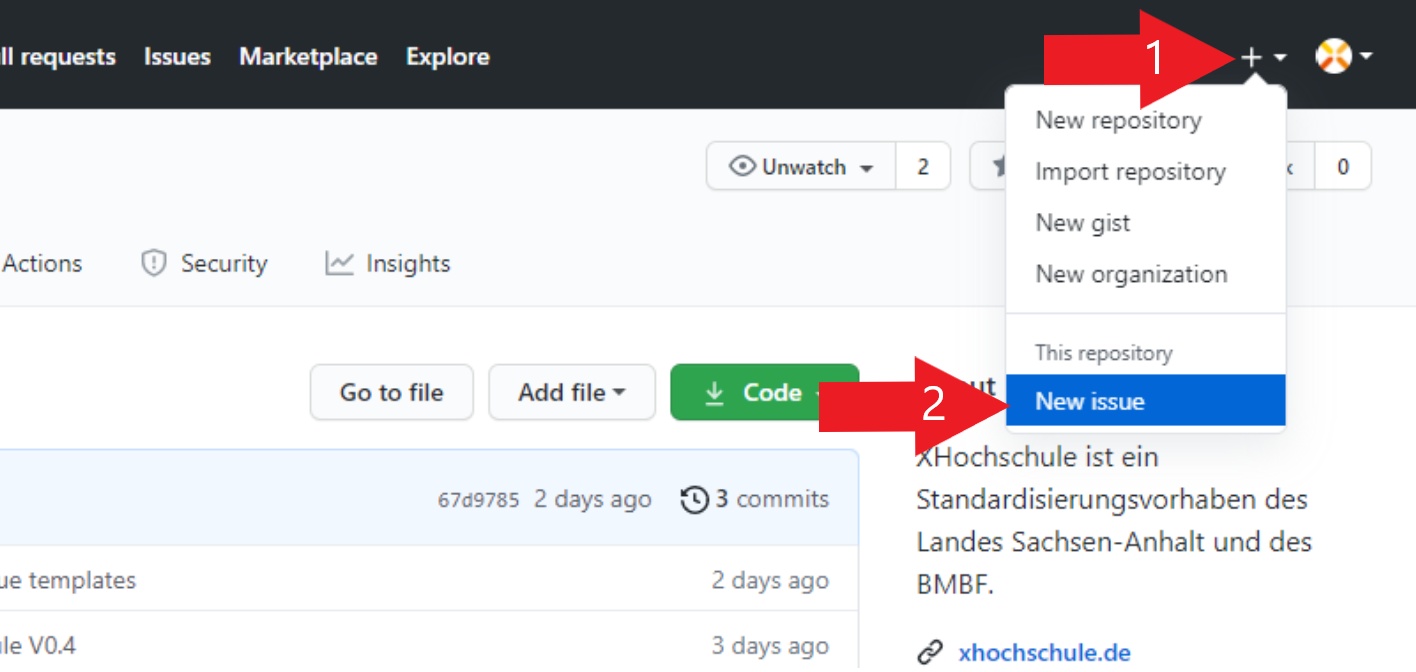
- Select a template (in German or English)

- Choose a meaningful title that describes an existing or desired action.
- Replace the text between the square brackets.
- Click on "Submit new Issue
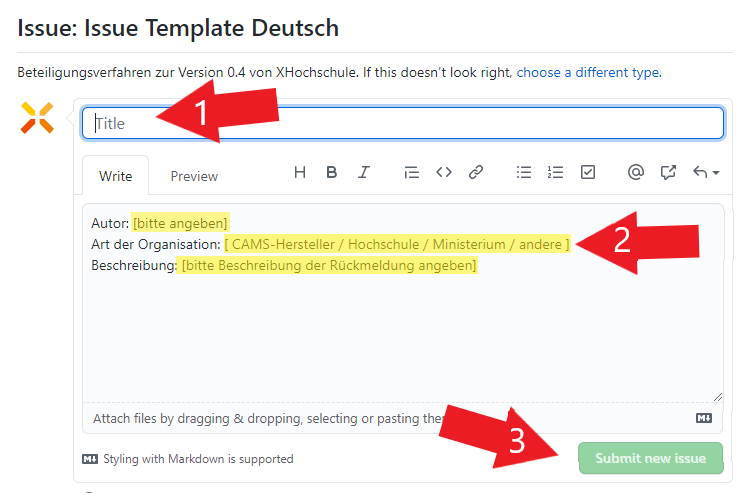
Participate in the discussion of an existing issue
- Click on "Issues"
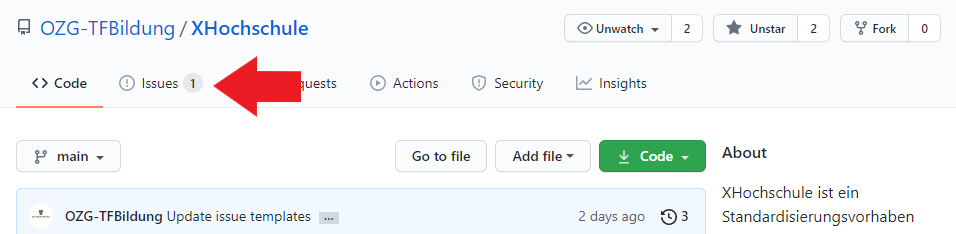
- Click on the issue you want to comment on
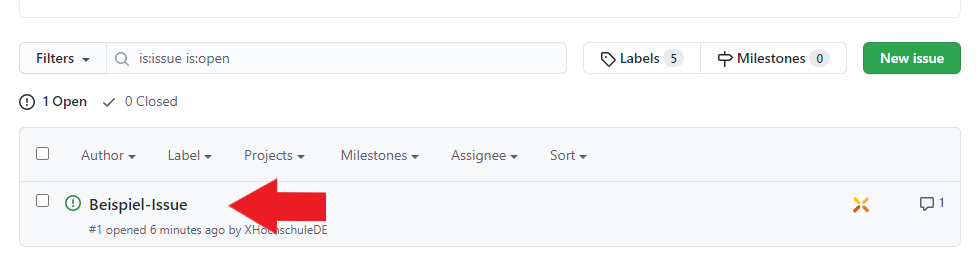
- Read any existing comments

- Write your comment and press "Comment" to submit it